UPMACS Development SystemScalable Network Monitor, Alarm & Control SoftwareThe UPMACS Development System is…the most affordable and flexible M&C development tool on the market. With it, Station Owners & Operators can leverage their in-house resources to build new or maintain and grow existing systems. System Integrators can extend their service offerings to include full turn-key M&C systems and services. This is the same tool that has enabled UPMACS to consistently satisfy its customers for years by delivering affordable, feature rich turn-key M&C software solutions in remarkably short development times. Build, change and grow your systems quickly and easilyThe UPMACS development system was designed with flexibility and intuitiveness foremost in mind. An UPMACS developer does not have to be an experienced programmer. The system includes all the tools and on-line help to make designing custom M&C systems as easy as 1-2-3. UPMACS also offers developer training and support to help shorten potential learning curves. There is a difference!Traditional monitor, alarm, and control software solutions rely on hard-coded functionality, any change in equipment or functionality means a return to the drawing board, re-linking and recompiling. UPMACS reads information about the configuration and functionality of a station from a proprietary UPMACS Station File which contains information about the visual display of data, the interface protocols required to communicate with the equipment, port configurations and polling sequences, and about every other aspect of the functionality of the system. Open ended intuitive tools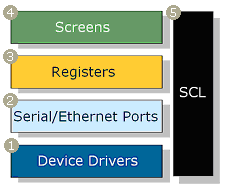
Simple Control Language (SCL)SCL has over 200 commands and functions covering everything from serial communications to launching Windows applications and executing Command Line commands. SCL is one of the reasons the possibilities with UPMACS are limitless. SCL programs can be used in many ways:
The SCL programming language enables you to build virtually any functionality into an UPMACS station. You could, for example, have an SCL program dial into a head-office computer using a modem and phone line and send a report when an alarm occurs. Since the SCL Programming language is based on BASIC, it is easy to use even without prior programming experience. |
FEATURES
|